Members of the Zine Crisis discord server now have the option to register a Live Booth in the ZC MAG Virtual Festival page!
What is a Live Booth?
Instead of a static thumbnail and link to your store, a Live Booth can be updated with a short message of your latest store news, and it’s link can be changed depending on what you promote. When you update your Live Booth, it jumps to the top of the Virtual Festival page with your message and link, like the example shown below:
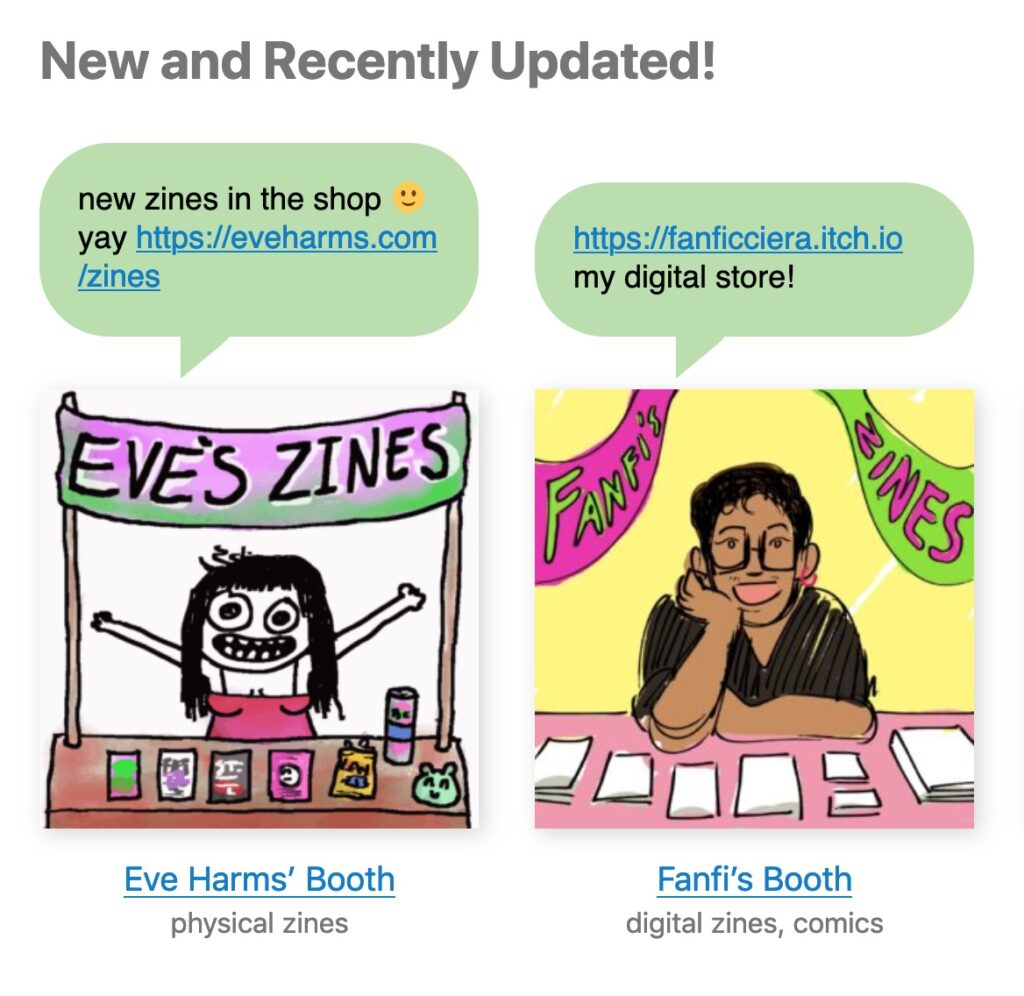
How do you update a Live Booth?
Live Booths are super simple to update, and they are tied to the Zine Crisis discord server, so they are updated in a natural way doing something you may already be doing. When you post a link in the #virtual-festival channel of the server, our resident bot helper Robo Shug will update your booth on the ZC MAG site with the new link and the message you posted along with it, bumping it to the top of the page. She’ll put a ❇ emoji on your message to let you know it was successfully updated. That’s it!
How do I register a Live Booth?
Easy! Just send a message on discord to Eve, Clown of Zines or post in the discord server that you’re interested in setting one up.
The only thing you need to provide is a square thumbnail that is at least 600 X 600 pixels. We are encouraging members to make their thumbnail portray themselves/someone sitting behind a booth like in the example image. We want the page to look like a real festival, but your thumbnail can be anything. Animated GIFs are accepted so you can make your character look like they’re trying to get attention!
Once Eve confirms your Live Booth is set up, your booth will update automatically when you post a link in #virtual-festival! If you ever want to change your thumbnail, just contact Eve with the new image.
What’s next for Live Booths?
Eventually, Live Booth updates may automatically be included in a ZC MAG newsletter or automatically tweeted by the ZC MAG twitter account.
